Staffshift Application
Staffshift is a specially developed application and web-based portal which assists the A24Group of agencies to manage large volumes of medical staff profiles, including compliance, availability, shift management and so much more. Here we run over the many benefits of the app, and how it can take your agency nursing career to the next level. Ambition24hours is a proud member of the A24Group.
What Is Staffshift?
Staffshift is a cutting-edge candidate portal that enables secure and convenient access to job opportunities, time management, and compliance tracking. With Staffshift, candidates can easily manage their professional profiles, connect with our consultants, and stay informed about available shifts and pay rates. Whether accessed via desktop or mobile browser or through the Staffshift mobile app, our intuitive platform provides the ultimate candidate experience.
Features Of Staffshift
Staffshift affords our staff the opportunity to browse, communicate and apply for shifts via both desktop and mobile browser access.
Our advanced desktop and mobile browser portals offer candidates unparalleled flexibility and ease of use. With Staffshift, candidates can perform a wide range of functions, including:
Upload essential documents
Tracking and maintaining compliance
View and download company policies
24/7 live chat support
Download your timesheets
Browse available jobs and shifts nearby
Get clear guidance on the pay rates on offer per shift
Show interest, or apply to jobs directly via the Staffshift app
Updating availability to work
Managing personal information and bank details
Updating professional, clinical skills and work history
Remember that when you do register to work with Ambition24hours via our Staffshift portal, you will receive email confirmation of your registration, this email will allow you to continue with your registration. Please be sure to check your inbox and spam folders for this confirmation email.
Staffshift Mobile App
Download the Staffshift app now
The Staffshift app gives our compliant candidates the scope to access their profiles on the go. Candidates will be able to apply for available work opportunities, update their availability and download their timesheets while at work, or anywhere. Our goal is to make it simple for you to manage your career with us.
For even more convenience, candidates can download the Staffshift mobile app, available on both Android and Apple. The Staffshift mobile app offers all the same features as the desktop and mobile browser portals, plus additional capabilities such as push notifications for new shifts, location-based search, and the ability to view completed timesheets.
When you install the Staffshift app, you gain access to several excellent features, which can truly streamline your agency nursing career:
Easily update your availability so that our teams know when you are free to work
Browse available shifts
Express interest in shifts directly from the app
Communicate with our teams via in-app chat
Staffshift will automatically show you shifts within a 40mile radius of your home address, you can update this easily, by following this guide.
Experience the future of candidate management with Staffshift
With Staffshift, managing your professional profile and connecting with employers has never been easier. Our intuitive platform streamlines the candidate experience, offering unmatched convenience, security, and functionality. Sign up today and take control of your career with Staffshift.
How To Use Staffshift
We have created a few easy-to-use guides to assist you with navigating both the website and application, simply browse the topics below to get more information:
Already registered? Reset your password
Find, Apply And Manage Work Now.
Register today and receive exclusive updates on healthcare jobs