Available Shifts Feature Launched in StaffShift
/Available Shifts Feature in StaffShift Makes Proactive Shift Planning a Breeze
Find a job and get available shifts fast with the A24Group’s new Available Shifts feature, in the StaffShift app.
As a Healthcare Professional, you have many responsibilities. Ambition24Hours understands that our Candidates are very busy. Wouldn’t it be lovely to manage your diary more proactively?
To take any stress and uncertainty out of planning your shifts, we are excited to announce the launch of the brand new Available Shifts feature, on our StaffShift app. We are currently working on the iOS and desktop version of the app - we’ll let you know when it is released.
DOWNLOAD STAFFSHIFT AND USE THE AVAILABLE SHIFTS FEATURE NOW
Advantages of using the Available Shifts Feature in StaffShift
Check your Available Shifts quickly & efficiently: directly from your mobile or desktop PC
Planning your schedule is easy: plan shifts days, weeks or even months in advance
Know exactly what you’ll earn: budget with confidence
Express interest in shifts with ease: we are standing by to help you
The app is FREE to download and use - with no pesky ads
Fast, friendly, helpful support: we are available 24/7/365
Download StaffShift and use the Available Shifts Feature Now
Your Available Shifts in StaffShift Checklist
To use the Available Shifts feature in StaffShift, you need to be registered with the A24Group and on the StaffShift app. If you are registered with the agency, but not yet for StaffShift you can ask your consultant to send you a registration request for StaffShift or email our advisors who will gladly assist you at advisors@a24group.com.
Download the StaffShift App on Google Play Store.
Login to StaffShift with your username and password. If you are registered, but can't remember your login details, you can click on the forgot password option on the StaffShift website homepage and you will receive a reset password link via email.
Update your availability and filters to suit you
Manage your shifts, work calendar and availability with ease, from your mobile phone.
Please note: if you have registered with us in the past and you are enquiring about re-registration, then this website may NOT allow you to register your details online. Please contact us by emailing advisors@a24group.com and we will gladly assist you.